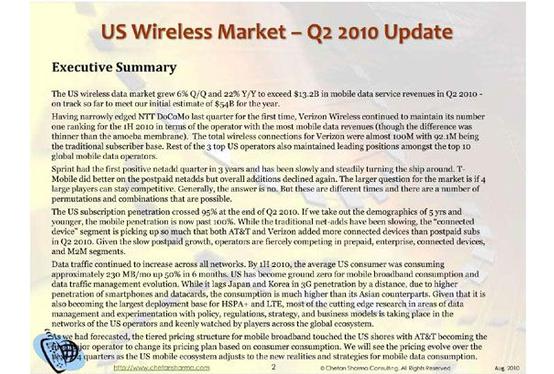
PowerPoint is a terrific sales tool. But like any tool, it can be dangerous if misused. Used poorly, a PowerPoint presentation can damage your credibility, undermine prospects’ confidence in you and hurt your sales efforts.
To prevent death by PowerPoint, avoid these common mistakes:
1. Unreadable Slides
If your prospects can’t read your slides, they’re worthless. What’s even worse, they make you look incompetent. This mistake has three variations:
A. Too-small type—Do you think your prospects have telescopes? Use 28-point type at a minimum.
B. Low contrast—Bright colors against a light background or dark colors against a dark background. Don’t look like an art-school reject. Make sure there’s a high contrast between your type and your background.
C. Not color-blind-friendly—Between .5 and 1% of women, and between 7 and 10% of men have some form of color-blindness. If you’re relying on color differences to make your point, be sure they’re colors everyone can distinguish.
2. Spelling Errors
Errors in spelling and grammar make you look like an amateur. Don’t rely on the software’s spell checker. Have your presentation proofread. Twice.
3. Too Much Data on Slides
When there’s too much information on a slide—whether it’s text, graphics or both—it’s difficult for people to follow it and comprehend it, especially if there’s no clear order to it. And too much data usually means type that’s too small, which means it’s unreadable. (See number 1.)
4. Too Much Animation
A little animation—for example, having each line on a slide appearing when you’re ready to discuss it—is fine. Making words constantly fly in from all directions and making slides spin and swirl is overkill. It distracts from your message and annoys your prospects. (The same goes for sound effects.)
5. Just Reading Slides
Are you a salesperson or a narrator? If all you’re going to do is read what’s on the slide, what do I need you for?
And slides shouldn’t be long blocks of text. They should be bullet points, short sentences and graphics that provide the visual anchor to what you’re saying.
6. Facing the Projector Screen
What’s worse than robotically reading slides? Reading them with your back to your prospects!
Set your laptop between you and your audience. That way you can maintain eye contact with your prospects and quickly glance down at your computer screen as needed.
7. Not Knowing Presentation
If you look surprised or confused—even if only for a moment—your credibility is shot. Know your presentation backwards and forwards.
8. Skipping Slides
“Okay, we can skip over these…”
What? Wait! What was on those slides? Was it important? If it was important, why are you skipping over them? If it wasn’t important, what were they doing there in the first place???
9. Providing Slides on Handouts
If you give me a handout with all the slides printed on it, I’m going to read ahead while you’re talking. And so will most people. Which means you’ve lost their attention before you’ve even started, with virtually no hope of getting it back.
10. Too Long
It’s a sales presentation, not The Lord of the Rings. Your audience doesn’t find your presentation anywhere near as engrossing as you do. Edit it so it’s as short as possible. Then have someone else edit it further.
Used effectively, a PowerPoint presentation can help you make the sale. Used ineffectively, it can cost you the sale. Invest the time and energy to make your entire presentation—not just the PowerPoint—informative, engaging and persuasive.
Remember, PowerPoint doesn’t make the sale. You do.

Leave a comment